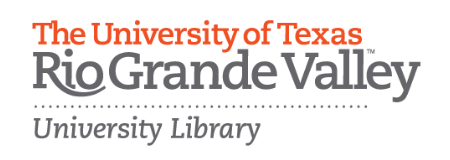5 Chapter 5 Confirm Student Etiquette at COHP and Best Practices
Social Media
Introduction
Student etiquette encompasses a broad spectrum of behavior from the face-to-face to the online environment. In this module, we will discuss in-person and virtual classroom etiquette.
Discussion Board Posting Guidelines
- Read the instructions carefully and review rubrics (when available) to ensure an accurate and responsive post.
- Always address the prompt directly and add new insight to the topic.
- Write clearly and professionally. The Discussion Board is not an informal chat room or texting thread. Therefore, your answers and replies should utilize proper language and grammar.
- When referencing other people’s work in your post, citing your source using the recommended style guidelines is good practice.
- Always maintain a constructive and respectful professional tone, even when you disagree with the opinions of others.
- It is good practice to compose your posts first in Microsoft Word or another word processing program to avoid spelling, grammatical errors, and connection glitches while collecting. Then, copy and paste your answers to the Discussion Board once completed.
Email Etiquette
You are familiar with communicating via email, text, tweets, etc. However, email communication is crucial to projecting a professional image with your professors and fellow students in the academic environment. The following tips can help.
Use a Professional Email Address. Using catchy, cute, and witty screen names may result in you not being taken seriously or your email landing in a spam folder. Always use your official university email address for all communication. Creating a professional email address with your first and last name is advisable for your non-university-related communication.
Use a Formal Salutation. Professional correspondence should have a certain level of formality, including a standard greeting. Unless you are invited to use the first name, it is best to address your recipient by their titles, such as Dear Mr., Ms., or Professor. Hint: If you don’t know a recipient’s gender, a quick Google search will usually help clarify if you are addressing a Mr. or Ms.
Lead With a Clear Subject Line. A concise and specific subject line will help your reader know precisely what to expect. For example, if you are writing to inquire about an assignment, a good subject line may look like this: HSCI-6300 Assignment 2 Question.
Be Clear, Polite, and Succinct. Ensure your email contains all the necessary information to help evaluate and respond to your request. Before sending, always review your message and make sure that it has a clear and courteous tone of voice, that it is written in complete, coherent sentences, that there are no spelling errors, and that no part of it is written in all capital letters or caps (using caps is equivalent to SHOUTING YOUR MESSAGE).
Sign Off with a Thank You. It is common courtesy to thank someone for their time and help. End your email with a “thank you” or “best” and your full name. Include your student ID number in all messages to faculty or advisors.
Boost Your Image with a Strong Email Signature. You have to follow no exact template, but your ultimate goal should be to state who you are and how to contact you quickly.
Practice Common Courtesy. You should do the same for others if you expect timely, helpful replies. Check your email regularly, and respond as soon as you are able.
Source: https://students.tufts.edu/career-center/i-need/network/professional-email-etiquette
Group Assignment Etiquette
General Group-Project Etiquette Tips
At the beginning of the project, evenly assign tasks and set deadlines for when you want to have certain parts of the project completed. This way, certain group members don’t feel like they are doing everything, and everyone has a clear goal of when to complete their portion of the work.
Be flexible about group meeting times. All students have busy schedules between work, family, and class commitments. Make sure that you don’t limit your availability because of frivolous responsibilities.
Tell your group members the best way to communicate with you (email, text, WhatsApp, Group Discussion Board (when available) and respond within 24 hours, ideally sooner if you can. Sometimes, not having a quick answer to a question can hold up the entire project. Reacting quickly to group members avoids frustration and gives them confidence that you are a responsive part of the team.
Keep the communication open. Update your group members about the progress you are making on your work. It also guarantees that everyone knows you are contributing.
Proofread your portion of the assignment. This saves time on the back end when group members must put everyone’s work together. In addition, it shows that you cared about your work and the group’s grade.
Source: https://www.usatoday.com/story/college/2013/05/14/5-group-project-etiquette-tips/37435605/
Online Group-Project Etiquette Tips
Create a plan: When a group is established, students should develop a clear plan outlining deadlines and assigning responsibilities.
Communicate in a way that can be monitored: Try to communicate with your classmates in forums that your instructor can access. If students have tried to prompt a group member to respond to emails and other messages, including your instructor, in emails, it doesn’t seem to be working.
Be aware early of group-project deadlines: Deadlines for group work require a different plan to meet them than deadlines for individual work. While in a particular assignment, you have the luxury of working on your assignment a few hours before the deadline (not recommended); such a strategy will not work for a group project. A group project requires planning as soon as it is assigned. Make sure to check your assignments as soon as a new week opens to ensure there are no group projects for that week.
In case of problems, contact your instructor early and explain the problem: If the group communicates their concerns to the non-contributing member to no avail, then it may be necessary to reach out to your instructor and explain the problem. When you do, make sure that the whole group endorses the communication. Given the accelerated nature of this program, it is best to act quickly and notify your instructor as soon as issues arise. This allows the instructor to intervene constructively. Waiting until the due date to let the instructor know that someone did not do their fair share of the work leaves few options, if any.
Social Media Profiles
Having a social media presence is essential in the professional world. However, social media profiles can be a double-edged sword.
Employers are increasingly checking and screening social media profiles when hiring a candidate. They do that to learn more about a candidate’s educational and work background and the skill sets they bring to a prospective job. Unfortunately, in the process, many employers decide not to hire a candidate or to fire a current employee because of inappropriate content on their social media. Therefore, it would be best to exercise sound judgment when deciding what to post and share on your social media. Below are some Dos and Don’ts for US News & World Report students.
- Do create positive content. Show interest in your prospective field by posting links to interesting stories and making LinkedIn connections with recruiters and internship coordinators.
- Don’t post questionable photos of yourself. Many employers dismiss job applicants because of inappropriate photos (e.g., drug- or drinking-related photos).
- Do Google yourself.
- Don’t post negative status updates or tweets. Don’t complain or attack a fellow student, coworker, professor, or boss. This will not reflect well on you.
- Don’t make your online presence all about you.
Also, check out the following links for practical tips on regulating your social media profile.