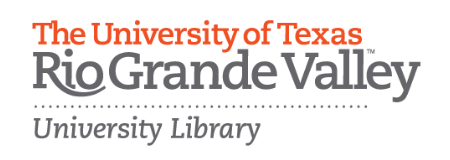Review and Attributions
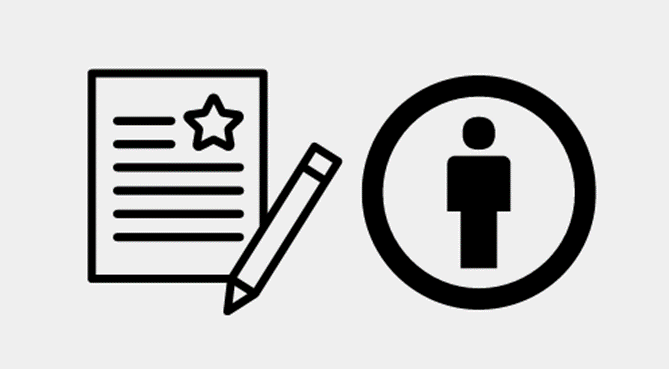
Concept Review Questions
Concept Review Activity
Seek, and you shall find. Now it is time for you to find a few open educational resources you want to consider for adoption.
Step 1. ORGANIZE YOUR SEARCH – Using the list of pre-planning questions and strategies listed in the “What are you looking for?” section, complete this template to organize your search strategy.
- OER Search Strategy Template – Organize – Make a copy and save it locally
Step 2. IDENTIFY – Choose from a repository, open textbook search tool, or other OER search tool listed in this Unit. Search and find two potential open educational resources.
Step 3. COMPILE – Use this template to start your list of relevant OER. Be sure to take note of the open license on that resource.
- OER Search Template – Compile – Make a copy and save it locally
Step 4. EVALUATE – actually we will cover this in Unit 5 and will continue with the templates you’ve filled out in this Unit.
Attributions
Information for this unit was consulted and adapted from
- “How to Find and Evaluate OER” by Abbey Elder is licensed under CC BY 4.0
- “Identifying, Finding, and Adopting OER” by SUNY OER Services is licensed under CC BY 4.0
- Knowing Where to Find OER” by William Meinke is licensed under CC BY 4.0
- “Library as Open Education Leader: Searching for Open Materials Template 1 & 2 “ by Quill West is licensed under CC BY 4.0
- The OER Starter Kit by Abbey K. Elder is licensed under a Creative Commons Attribution 4.0 International License, except where otherwise noted.
- “Brigham Young University faculty survey seeks to advance open education through academic libraries” by opensourceway is licensed under CC BY-SA 2.0.