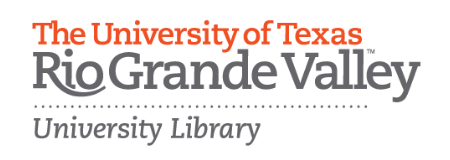Accessibility Resources
The following resources provide additional guidance for creating accessible documents, particularly in PDF, and on evaluating whether PDFs are accessible and if not, fixing their accessibility problems. Additionally, reach out to staff at your institution, such as Instructional Designers or an accessibility support specialist, for help and guidance.
- Adobe: PDF Accessibility Overview
- Framework for Reviewing Inclusion, Diversity, Equity, and Accessibility in OER
- BC Campus Open Education Accessibility Toolkit
- WebAIM: PDF Accessibility
Additionally, you might find this set of posters, Accessibility Design Dos and Don’ts, helpful. The posters are general guidelines and best design practices for making sites and materials accessible. They were originally created by the UK Digital Home Office Digital, Data and Technology and are stored on the UK Home Office’s – GitHub Repository and have a NC-SA-4.0 creative commons license. The posters cover a diverse range of users, including those with
- Screen Readers
- Low Vision
- Physical or Motor Disabilities
- Dyslexia
- Anxiety
- Aphasia
Or who are
- Deaf or Hard of Hearing
- On the Autistic Spectrum
Others have modified the posters to cover different users, such as a poster created about designing for users with aphasia, created by the INCA project at City, University of London and funded by EPSRC.
If you find an open textbook that is perfect for your course but is not accessible, contact the author and talk to them about accessibility.