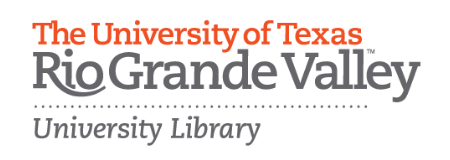Adapting an Existing Open Educational Resource

The term adaptation is commonly used to describe the process of making changes to an existing work. We also can replace “adapt” with revise, modify, alter, customize, or other synonyms that describe the act of making a change.
One advantage of choosing an open educational resource is that it gives faculty the legal right to add to, adapt, or delete content from the open work to fit their specific course without obtaining permission from the copyright holder. As you learned in Unit 7, this is possible because the copyright holder already has granted permission by releasing their work using an open — or Creative Commons — license.
If you are considering making changes to an open resource, such as an open textbook, ask yourself the following questions:
- How much content do I wish to change? Do I want to remove chapters, or rewrite entire chapters of content?
- What technical format is the original textbook – an MS Word doc, Google Doc, or PDF? A Word document is much easier to modify than a PDF document.
- What type of license is the content released under? Does it have a Creative Commons license that allows for modification or adaptation of the content?
- How comfortable are you with using technology and creating content?
If you decide to adapt an existing open resource, here are six recommended steps to follow:
- Check the license of the work – does it allow for modifications or derivatives?
- Check the format of the work – common formats are HTML files (webpages), Word or open documents (Google Docs), Text files, ePub, LaTex files (if the original book includes math or science formulas and equations).
- Choose tools for editing an open textbook (or other open resource) – there are many available. Your choice of editing tool may vary depending on the original format of the resource.
- Choose the output for the work – students like having material in multiple formats. This allows them to choose what works best for them. Some may prefer printed versions of the textbook; others will prefer using a website. Still others will like to use an e-reader or e-reading software. By offering multiple formats you are making your content more accessible.
- Determine access for the work – how will your students access the content? Will it be available in an LMS, Google Classroom, OER Commons, or another online hosting service?
- Choose a license – the open license you choose will depend on how the textbook you adapted was licensed. For example, if the original textbook was licensed with a Creative Commons Attribution-ShareAlike (CC BY-SA) license, then you must release your book with the same license to ensure it is compliant with the terms of use.